Digital Art Wars - Comparing Drawing Programs
Full Disclosure: My comparison for all of these programs is based on me runing them on a Windows 7 PC with a Wacom Intuous tablet.
Drawing programs are like asses on couches. Every person has a different couches fits
different asses, it’s all about finding that perfect groove. Basically it's about comfort.
So comparing different drawing programs is kind of
tough. Every artist utilizes these
software choices for their own specific reasons and in their own styles. Artists pick software the same way they pick
their drawing tools:
A.) What’s affordable
B.) What’s comfortable
Which means the following comparison should be taken with a
tiny, miniscule grain of salt. It’s
based on my drawing style, creating the type of art that I like to do. So if you’re an up and coming young talent
with a bright future, you should probably skip this. Hacks like me who make semi-decent fanart,
read on!
PHOTOSHOP
It’s true what they say, the first girl you fall for you’ll
never forget. Photoshop was the first art software that I
learned to use. She’s a bit more bloated
than when I first met her way back in my high school years, but she’s still
quite the charmer.
The great thing about Photoshop is its versatility. There’s hundreds of ways of achieving the
same look, and hundreds of looks you can achieve. However it’s also immediately obvious what
Photoshop’s biggest flaw is. The entire
program is built around digital photography.
The brushes that artist have bastardized for their own purposes were
originally designed to be used as touch up tools to paint over unwanted
imperfections in a photo. Because of
this the drawing tools are not quite as good as other competing art
programs. The brush tools are not as
sharp as other ink brushes or the paint brushes are not quite as
responsive.
Adobe has made huge leap with the last couple of versions of
Photoshop by incorporating features like free rotate and customized layouts for
painting. They’ve also updated their
brushes to include on canvas color mixing.
While all of these features are great additions they’re a bit taxing on
hardware. Your PC better be up to snuff
or be prepared to run into some serious lag.
While Photoshop’s drawing tools are not as amazing as other
competitors, they’re still pretty good.
The greatest advantage that Photoshop has is in its editing tools. Photoshop reigns king with its color and
image adjustment tools. Curves,
hue/saturation, and color balance give an artist complete control over color
management. The transform and warp tools
allow artists the option to incorporate textures in their illustrations. And
Adobe keeps adding features with each version like the puppet warp tool which
can be used to completely reposition a sketch with very little redrawing. They’ve even added an animation feature to created
videos or gifs.
While Photoshop may not be as good as its competitors in the
brush tools department, it more than makes up for it with its other features.
PAINT TOOL SAI
Sai is the latest program in my life, even though it’s been
around for years. I’ve seen a lot of
anime/manga artist list it as their program of choice but for some reason I
never made an effort to give it a spin.
I wish I can go back in time, slap my past self across the face and
start using Sai a lot earlier. The
program is lean and mean in a good way. Unlike
Autodesk’s Sketchbook which was built for touchscreen users, Sai has a simple
and easy to navigate. It gets rid of all
pretenses and doesn’t bother to try to look pretty. Its toolbars and panels are of the old ugly
boxy windows themes of yore. This is
great because the program demands very little resources on your computer’s
processor. I can render a video in Premiere
and sketch in Sai at the same time!
The other plus that Sai has in its corner is it’s brush
tools. The inking pen is fantastic, and
responds a lot better than Manga studio. I don’t have to rework lines nearly as
much in Sai as I do in other programs. Creating
that particular curve or hatch marking shaded area feels just right in Sai. It’s that comfort zone I talked about. The paint brush tool borrows a lot from Corel
Painter and allows you to mix the color on your brush with the colors on the
layer without having to hit the sample tool every half second. This is great for my arthritis ridden fingers.
But not all is sunny in Sai land. Its brushes do not have the same sort of
variety that Painter or Autodesk offers.
I find that the customizing options are harder to work with too. Fortunately the preloaded brushes are more
than up to the task of creating the cartoony or comic images I tend to draw but
if I ever felt like experimenting in
style or technique Sai is a bit limited.
Another drawback is the color editing.
Whereas Photoshop absolutely sings like Adele in this department, Sai
sounds more like Keisha. Sai’s color
management isn’t as powerful or as versatile as Photoshop’s Curves tool or
Color Balance. Hell, anything under the
Image Adjustment tab in Photoshop just owns all.
The bottom line is that Sai is a fantastic drawing program
that’s easy to use. While not as
versatile as some of its competitors it has the leg up with brushes that feel
right and an interface that’s simple to navigate.
AUTODESK SKETCHBOOK
I’m a big fan of Robaato.
I really dig the way he handles his lines and his colors always
impress. So when I found out that he
almost exclusively used a program called Autodesk Sketchbook I got it for my PC
immediately.
When you open up the program it immediately smacks you in
the face that this is a program meant for touch screen or a tablet PC. Using a Wacom tablet and mouse on this
program is just an atrocious experience.
The software forces you to drag select an icon to open up a secondary
panel where you can make the selection you were looking for. This is great if you’re on a touch screen. It
minimizes how much of the screen is taken up with panels and toolbars. However for the rest of us un-hip kids who
don’t get to sit at the cool table, it’s a bitch. Like Wayne Brady is going to have to slap a
bitch, bitch. The prime example of this is how the program handles moving
around your image. Zooming, panning, and
rotating are all handled in a single menu which is brought up by HOLDING the
spacebar, then holding the MOUSE CLICK over the tool you want to use, and THEN
dragging the mouse back and forth until you get the pan/zoom/rotate you were
looking for. To say I hate it is an
understatement.
This is a huge shame, because the drawing brushes are
fantastic in Autodesk. The pencil tool
does an incredible job of creating the feeling that you’re using a lead pencil.
It’s easily the best sketching brush I’ve come across in all the programs
reviewed in this over written post. And
then there’s the fact that Sketchbook uses OFFICIALLY LICENSED COPIC MARKERS. There’s a whole selection window that has
every single Copic marker color. And you can use each of these colors in a
variety of Copic marker tips. I almost
cried when I first beheld the marker panel.
I really, really want to like Autodesk. But the user interface destroys whatever
potential this program has. If you have
a Tablet PC it’s worth checking out the free trial to see if this program is
for. But if you’re using a keyboard,
mouse and Wacom setup like me, skip it.
You’ll save yourself the tears. And
the marker envy.
COREL PAINTER
Remember that gross ass/comfort analogy I made at the beginning
of this post? It comes into play
here. Corel Painter is a fine
program. Many digital artists that I
admire swear by this program.
I hate it.
This is probably the most difficult of all the programs for
me to write about, because I can’t pin point why I hate it. The brush selection is like no other, easily
beating out the competition. Exclusive
brushes like the watercolor brush allows you to create wonderful lush images
that you could’ve sworn where created traditionally. Documents allow you to pick what kind of paper
you want to simulate your drawing on, giving you all kinds of choices and
variety. The layout is even decent, looking very similar to Sai or Photoshop.
Despite all of this I don’t use Painter.
The tactile feeling of what my lines look like with their brushes does
not work for me. I feel like my brush is
moving through putty. Because of this I
instantly hate my lines which is weird because I usually loathe my work a day
after I post it.
Since I have such difficulty using the software, I don’t have as much experience with Painter
as I do with the other programs. If
you’re an artist that likes to create traditional looking pieces with textures and
naturalistic brushes, this is the program for you. For simple minded hacks like me, try the
others first.
MANGA STUDIO
Before I was seduced by Sai, Manga Studio was my software of
choice for digital inking. A program
design specifically for manga and comics, Manga Studio contains features that
no other programs offer. The inking tool
is impressive. Each line tapers out to a
thin point giving a sharp look that previously could only be obtained with a
calligraphy pen. Armed with the thick
and thin look, Manga Studio does a great job of recreating an inking experience
that looks fantastic. Its best feature
in my opinion is its library of comic and manga textures. I was blown away when I discovered that the
program offered comic solutions like speedlines, splashes, and halftone
textures. You can tell that this was a
program tailored made for comic and manga geeks.
Unfortunately using those textures are a bit tricky. It’s a lot like playing a game of operation;
you have to spend a lot of time finessing the placement and orientation of the
textures. The pen tool, while it looks fantastic,
is a bit un-responsive when you compare it to Sai. Manga Studio has an auto smooth feature on its
ink brushes that causes a delay that’s barely noticeable. Actually it’s
wouldn’t have been an issue for me if I hadn’t used Sai and noticed the
difference.
Manga Studio is a solid program but I’d still recommend Sai
over it.
THE BOTTOM LINE
So here we are. 5
widely used programs each with their strengths and flaws. But I’m going to have to give it up to
Photoshop. While Photoshop may not have
as many amazing brushes as some of its competitors it more than makes up for it
by being versatile. It’s really not
exaggerating a whole lot by saying that you can do anything in Photoshop. It’s a one stop shop where you can do all the
stages of digital illustration from sketching, inking, flatting colors,
shading, texturing, and color adjustment.
If you have to pick one piece of software, Photoshop is definitely the
route to go.
















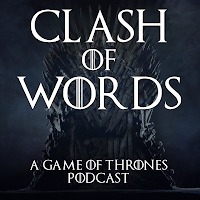




10 comments:
full version software downloader also more programs.
I think Photoshop is the only Best tool to Make and edit Beautiful Pics....
FULL VERSION SOFTWARE | GRAPHICS
Photoshop is the Best tool to Make and edit effective Pics....
Download Free PC Games
The drawing program is latest and best edition.
Icecream PDF Split and Merge Crack | Download Software Keygen
creately is also a designing tool for drawing diagrams and such flowcharts
That's a easy and quick way to get Digital tools.
free crack software | office 2015 product key
This is an amazing post , i love to see this :)
panda antivirus pro 2015 serial key free download | data rescue 4 mac crack free download
its very helpful, thanks for sharing this
zonealarm internet security suite 2015 crack
windows 7 ultimate sp1 , windows 10 activation tool download , windows 10 product key build 10166 , windows 10 activation online , windows 8.1 product key , windows 7 key codes , windows 10 product key free , windows 7 free product key , tKW0kv
office 2016 product serial free
windows 10 enterprise key
office 2016 product key
office 2013 product key sale
Thanks for sharing in detail. Your blog is an inspiration! Apart of really useful tips, it's just really ! This post will be effectively Just about everything looks good displayed.
_________________________
Coreldraw for Mac
Post a Comment